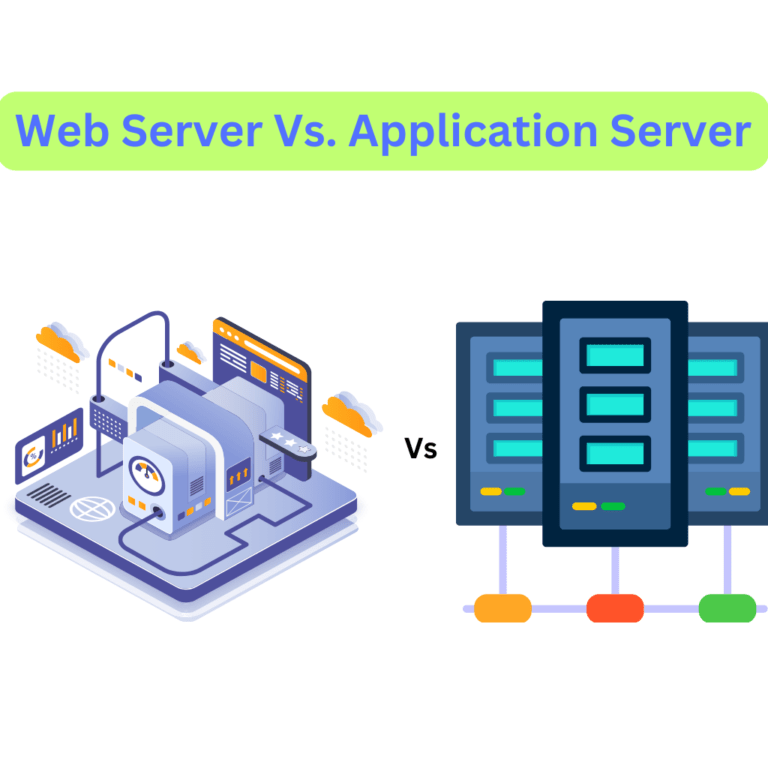
Unlocking the Digital Duo: A Comprehensive Guide
In the intricate realm of digital architecture, the dichotomy between web servers and application servers shapes the online experience. As we delve into the heart of this dynamic interaction, we’ll explore real-world examples to shed light on their roles. Additionally, we’ll unveil the top contenders in the web and application server arena for 2024.
The Web Server Chronicles
Understanding the Digital Gateway
Web servers, the silent sentinels of the internet, serve as the gateway to your online presence. When you type a URL and hit enter, the web server steps into action. It responds to your request by delivering static content—HTML, images, or CSS—bringing the web page to life.
Example: Imagine you’re browsing an e-commerce site. The web server swiftly retrieves product images and details, presenting them seamlessly on your screen.
The Application Server Symphony
Where Dynamics Take Center Stage
Contrary to their static counterparts, application servers are the maestros orchestrating dynamic functionalities. They handle complex tasks like processing business logic, managing database interactions, and ensuring the interactive elements on your website function seamlessly.
Example: Picture submitting a form on a website. The web server displays the form, but it’s the application server that processes the information, storing it in the database for future reference.
A Symbiosis: Web and Application Servers in Action
To illustrate this dynamic duo, consider the relationship between a conductor and an orchestra. The web server takes the stage first, setting the foundation with static elements. Once the groundwork is laid, the application server steps in, infusing life into the performance with dynamic interactions.
Best in the Business: Web Servers 2024
Navigating the Web Server Landscape
- Nginx: Celebrated for its unparalleled speed and efficiency, Nginx continues to dominate, especially for high-traffic websites where performance is paramount.
- Apache: A timeless favorite, Apache strikes the perfect balance between reliability and adaptability, making it a go-to choice for a diverse range of web applications.
- LiteSpeed: Emerging as a rising star, LiteSpeed catches attention with its stellar performance, particularly in scenarios demanding optimal resource utilization.

Pros of Using Nginx:
- High Performance: Nginx excels in handling concurrent connections, ensuring swift and efficient delivery of web content.
- Scalability: Its lightweight design allows for easy scalability, making it ideal for high-traffic websites and applications.
- Resource Efficiency: Nginx’s efficient use of resources contributes to optimal server performance, even under heavy loads.
- Reverse Proxy Capabilities: Acts as a powerful reverse proxy, enhancing server security and distributing traffic effectively.
- Load Balancing: Nginx offers robust load balancing features, optimizing resource distribution across servers for improved reliability.
- Flexibility: The modular architecture allows for customization, catering to diverse needs and configurations.
- SSL/TLS Termination: Simplifies SSL/TLS termination, streamlining the implementation of secure connections.
- WebSockets Support: Nginx seamlessly supports WebSockets, facilitating real-time, interactive web applications.
- Active Community and Support: Benefits from a vibrant community and extensive documentation, ensuring reliable support.
- Low Memory Footprint: Nginx’s minimal memory usage contributes to efficient server operation, especially in resource-constrained environments.
Cons of Using Nginx:
Complex Configuration: Configuration settings can be intricate, requiring a learning curve for optimal setup.
Limited Native Windows Support: While possible, Nginx’s support for Windows is not as comprehensive as for Unix-based systems.
Advanced Features May Require Add-ons: Some advanced features might require additional modules or add-ons.
Learning Curve: Users transitioning from other servers may find Nginx’s configuration syntax different and challenging initially.
Limited Built-in Scripting: Nginx has limited support for server-side scripting compared to some other web servers.
No Native .htaccess Support: Nginx doesn’t use .htaccess files, which might affect users accustomed to Apache’s configuration style.
Full Page Caching Limitations: While capable, Nginx’s full-page caching capabilities may not be as feature-rich as dedicated caching solutions.
Less Mature Ecosystem for Some Modules: In comparison to Apache, some specific modules in the Nginx ecosystem might be less mature.
Single Configuration File: Configuration settings are managed in a single file, potentially becoming unwieldy in large-scale deployments.
Fewer Built-in Features: Some features present in other web servers may require additional modules or workarounds in Nginx.

Pros of Using LiteSpeed:
- Exceptional Performance: LiteSpeed boasts high performance, rivaling or surpassing other web servers in speed and efficiency.
- Low Resource Usage: With efficient resource utilization, LiteSpeed ensures optimal server operation even under heavy loads.
- LiteMage Cache Integration: Seamless integration with LiteMage Cache enhances website speed and performance through effective caching.
- Dynamic Content Acceleration: LiteSpeed excels in handling dynamic content, enhancing the delivery of interactive web applications.
- Event-Driven Architecture: The event-driven architecture allows for efficient handling of numerous concurrent connections.
- Easy Migration from Apache: LiteSpeed is compatible with Apache configurations, easing the transition for users familiar with Apache.
- Built-in Security Features: LiteSpeed includes built-in security features, providing protection against common web vulnerabilities.
- HTTP/3 Support: LiteSpeed supports the latest HTTP/3 protocol, contributing to improved web communication speed.
- User-Friendly Web Interface: LiteSpeed’s intuitive web interface simplifies server management and configuration tasks.
- Active Community and Support: Benefits from an active community and responsive support, ensuring assistance in case of issues.
Cons of Using LiteSpeed:
- Cost: LiteSpeed’s enterprise features may come with licensing costs, which could be a consideration for budget-conscious users.
- Learning Curve: Users transitioning from other web servers might experience a learning curve due to LiteSpeed’s unique configuration.
- Dependency on LiteSpeed-Specific Features: Some advanced features, like LiteMage Cache, are specific to the LiteSpeed ecosystem.
- Limited Open Source Features: While LiteSpeed has an open-source version, some advanced features are exclusive to the commercial edition.
- Smaller Ecosystem: The ecosystem around LiteSpeed might be smaller compared to more widely adopted web servers.
- Potential Compatibility Issues: Compatibility with certain third-party modules or applications might need additional consideration.
- Less Community Documentation: While the community is active, documentation might be less extensive compared to some other servers.
- Customization Limitations: Users seeking extensive customization may find LiteSpeed’s options somewhat limited.
- Dependency on Vendor for Updates: Regular updates and improvements are dependent on LiteSpeed Technologies, relying on their development pace.
- Windows Server Limitations: LiteSpeed may not be as well-optimized for Windows servers as it is for Unix-based systems.
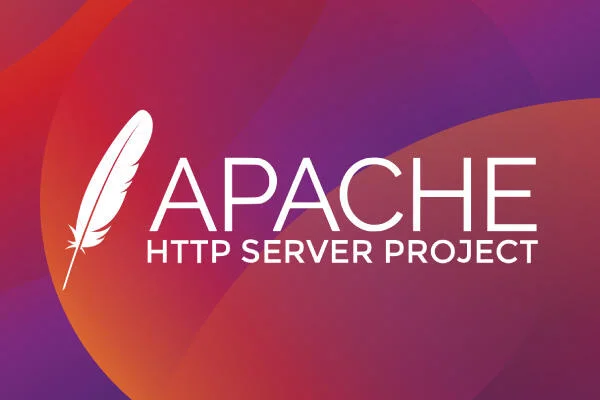
Application Servers Setting the Standard
- Tomcat: Renowned for its robust support of Java applications, Tomcat stands tall, ensuring seamless execution of Java-based functionalities.
- WildFly (formerly JBoss): Embraced for its lightweight architecture, WildFly remains a top choice, especially for applications demanding agility without compromising performance.
Pros of Using Tomcat:
Java Application Support: Tomcat is renowned for its robust support of Java applications, making it a go-to choice for Java developers.
Servlet and JSP Support: Tomcat excels in supporting Java Servlets and JavaServer Pages (JSP), facilitating dynamic web applications.
Open Source: Being open source, Tomcat is cost-effective and accessible to a broad range of users and developers.
Community Support: Benefits from a strong community, providing a wealth of resources, tutorials, and support.
Scalability: Tomcat’s scalability allows it to handle growing workloads, making it suitable for applications with expanding user bases.
Embedded Configuration: Tomcat can be embedded in other applications, offering flexibility for developers integrating it into their projects.
Security Features: Tomcat includes robust security features, addressing common vulnerabilities and ensuring a secure runtime environment.
Ease of Deployment: Straightforward deployment processes simplify the launch of Java applications on Tomcat servers.
Integration with Apache: Tomcat can be easily integrated with Apache web server, combining their strengths for enhanced performance.
Stability and Reliability: Known for its stability, Tomcat provides a reliable environment for hosting Java-based applications.
Cons of Using Tomcat:
Resource Consumption: Tomcat might consume more resources compared to simpler web servers, especially in scenarios with limited resources.
Configuration Complexity: Configuring Tomcat can be complex, especially for users new to Java application deployment.
Memory Management: While stable, Tomcat’s memory management might require careful tuning for optimal performance.
Slower Than Specialized Servers: In certain scenarios, Tomcat may be slower than specialized servers for serving static content.
Learning Curve for Novices: Beginners may find the learning curve steep, particularly if not familiar with Java application development.
Limited Native SSL/TLS Support: Configuring SSL/TLS might be more intricate compared to servers with native support for these security protocols.
Heavy Documentation: While comprehensive, Tomcat’s extensive documentation can be overwhelming for users seeking quick solutions.
Maintenance Overhead: Managing and maintaining Tomcat servers might require more attention compared to simpler web servers.
Fewer Features for Non-Java Applications: Users running non-Java applications may find Tomcat’s features less extensive than other servers.
Less Ideal for Static Content: Tomcat is designed for Java applications, and while it can serve static content, it may not be as efficient as servers specialized for this purpose.
Pros of Using WildFly:
Java EE Compliance: WildFly is fully Java EE compliant, ensuring compatibility with a wide range of enterprise Java applications.
Lightweight and Fast Deployment: With its lightweight nature, WildFly allows for fast deployment and startup times, optimizing resource usage.
Modular Architecture: The modular architecture of WildFly promotes flexibility, allowing users to choose and configure only the necessary components.
Active Community and Documentation: Benefits from an active community and extensive documentation, providing support for users at various expertise levels.
Advanced Clustering and Load Balancing: WildFly excels in handling clustering and load balancing, ensuring high availability and scalability.
Management Capabilities: WildFly offers comprehensive management capabilities, facilitating the administration of server configurations and deployments.
Support for Microservices: With support for Java EE MicroProfile, WildFly caters to the growing trend of microservices architectures.
Developer-Friendly: Built with developers in mind, WildFly includes tools and features that streamline development and testing processes.
Continuous Integration Support: Integration with popular CI/CD tools simplifies the process of continuous integration and delivery.
J2EE 8 Compatibility: As of its latest versions, WildFly supports Java EE 8, incorporating the latest enhancements and features.
Cons of Using WildFly:
Learning Curve: For users new to Java EE or enterprise-level applications, WildFly may have a steeper learning curve.
Resource Consumption: While lighter than some alternatives, WildFly might still consume more resources compared to simpler web servers.
Configuration Complexity: Configuring and tuning WildFly can be complex, particularly for users unfamiliar with Java EE specifications.
Less Extensive Ecosystem: The ecosystem around WildFly may be smaller compared to more widely adopted servers.
Memory Footprint: In resource-constrained environments, the memory footprint of WildFly might pose challenges.
Less Ideal for Small Projects: The comprehensive features of WildFly might be overkill for smaller projects with simpler requirements.
Heavy Documentation: Extensive documentation, while beneficial, may be overwhelming for users seeking quick solutions.
Management Overhead: Advanced management capabilities come with additional management overhead, especially in complex environments.
Java-Centric: While ideal for Java applications, WildFly may be less suitable for mixed-technology stacks.
Integration Challenges: Integration with certain third-party tools or frameworks may require additional effort due to its specialized nature.
Conclusion
In conclusion, the interdependency of web servers and application servers forms the backbone of a fluid digital experience. As we delve into the intricacies of these technologies, it becomes evident that their synergy is paramount for a successful online presence. With an eye on the evolving landscape, the choices made in 2024 will shape the future of digital interactions.
To enhance your career with latest technologies: README
OFFICIAL DOCUMENTATIONs:
Image Credits: Google and SelfMade
