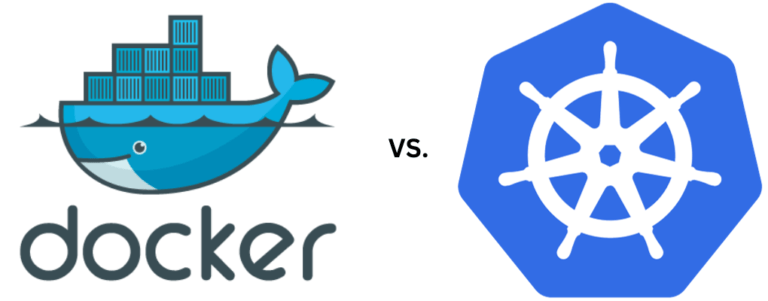
In the ever-evolving landscape of technology, the debate between Docker and Kubernetes has been a constant topic of discussion among IT professionals. Both are powerful containerization tools, but understanding their nuances is crucial for making informed decisions. Let’s embark on a journey to explore the depths of both technologies, unveiling their strengths, differences, and best use cases.
Understanding Docker: A Containerization Pioneer
Basics:
Founded in 2013, emerged as a revolutionary containerization platform, simplifying application deployment across various environments. Containers, encapsulating an application and its dependencies, empower developers to create consistent environments, from development to production.
Architecture: A Symphony of Components
Docker Engine
At the heart of it lies the Docker Engine, a client-server application responsible for building and running containers. It comprises three essential components:
- Docker Daemon: A background process managing it’s objects like images, containers, networks, and volumes.
- REST API: Enables communication between the it’s client and the it’s daemon.
- Docker CLI: A command-line interface allowing users to interact with it, issuing commands to the Docker daemon.
Containers and Images
Container Basics: Containers are lightweight, executable packages that include everything needed to run an application—code, runtime, libraries, and system tools. It’s containers run consistently across different environments, ensuring portability.
Images Demystified: Images are the blueprints for containers, defining the application and its dependencies. They are immutable and can be versioned, providing consistency in deployments.
Registries
Docker Registries store and distribute it’s images. The default registry is Docker Hub, but organizations often deploy private registries for enhanced control and security.
Networking: Bridging the Gaps
Default Network Modes: It provides three default network modes for containers:
- Bridge: Containers on the same host communicate through the bridge network.
- Host: Containers share the host’s network stack, ideal for performance-sensitive applications.
- None: Isolates containers from external networks.
User-Defined Networks: Users can create custom networks to facilitate communication between containers, enhancing security and manageability.
Storage: A Persistent Tale
Container Storage Basics: It’s containers are ephemeral by design, but persistent data can be managed using volumes. Volumes are separate from the container file system, allowing data to persist even if the container is removed.
Storage Drivers: It supports various storage drivers, including Overlay2, aufs, and others. These drivers manage how images and containers are stored on disk.
Key Features:
- Portability: It’s containers run consistently across different systems, fostering seamless collaboration.
- Isolation: Applications are isolated within containers, preventing conflicts and ensuring a secure runtime environment.
- Resource Efficiency: It optimizes resource usage, allowing for more efficient utilization of server resources.
Use Cases:
It shines in scenarios requiring lightweight, fast deployments. Its simplicity and speed make it an excellent choice for microservices architectures and continuous integration workflows.
Kubernetes: Orchestrating Containerized Applications

Kubernetes Fundamentals:
Born out of Google’s experience with container orchestration, it, often abbreviated as K8s, entered the scene to address the challenges of managing containerized applications at scale. It excels in automating the deployment, scaling, and operation of application containers.
Core Components of Kubernetes:
- Nodes: The physical or virtual machines where containers run.
- Pods: The smallest deployable units in the K8s ecosystem, hosting one or more containers.
- Services: Facilitate communication between different parts of an application.
Advantages of Kubernetes:
- Scalability: Seamlessly scales applications based on demand, ensuring optimal performance.
- Automated Rollouts/Rollbacks: Easy management of updates and rollbacks without downtime.
- Multi-Cloud Compatibility: It is cloud-agnostic, offering flexibility in choosing cloud providers.
Best Use Cases for Kubernetes:
It excels in complex, large-scale applications that demand efficient orchestration. It is ideal for managing diverse microservices and handling applications with varying workloads.
Docker vs Kubernetes: Navigating the Waters
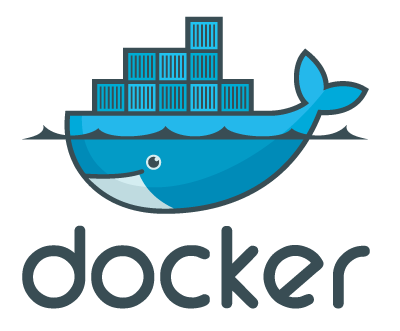
When to Choose Docker:
For small to medium-sized projects or scenarios where simplicity and rapid deployment are paramount, Docker stands out. It’s an excellent choice for developers who prioritize ease of use and quick integration.
When to Opt for K8s:
In contrast, K8s is the captain of choice for enterprises with intricate, large-scale applications. Its robust orchestration capabilities and scalability make it indispensable for complex projects with diverse workloads.
Making the Decision: Factors to Consider
Project Size and Complexity:
Consider the scale and complexity of your project. It suits projects with simplicity at their core, while K8s is the go-to for enterprise-level, multifaceted applications.
Resource Management:
If resource efficiency is a top priority, Docker’s lightweight nature might be the preferred option. On the other hand, K8s excels in orchestrating resource-intensive applications across a cluster of machines.
Learning Curve:
Docker’s simplicity lends itself to a lower learning curve, making it more accessible for smaller teams or projects with tight deadlines. K8s, with its extensive feature set, may require a steeper learning curve but pays off in managing intricate applications effectively.
Conclusion: Charting the Course
In the Docker vs Kubernetes debate, there’s no one-size-fits-all solution. Each has its strengths and best-fit scenarios. Docker, with its simplicity and speed, suits agile development, while Kubernetes, with its robust orchestration, is a powerhouse for managing complex, large-scale applications. Consider your project’s specific needs, and chart a course that aligns with your goals. Whether you set sail with Docker or navigate the Kubernetes seas, the key is to choose the tool that best suits the unique contours of your technological landscape.
Docker Official Documentation : Click Here
K8s Official Documentation : Click Here
Checkout other interesting reads: Click Here
Image Credits: Google
